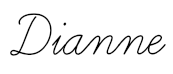Did you know that you can search for a pattern that you liked via Ravelry’s history pages? I don’t know about you but there have been times that I’ve seen a pattern I liked but forgot to click on the heart to add it to my favorites list, or I’ve forgotten to queue it to make it later. I’m not great at remembering names of patterns but I do remember a great picture of a pattern that called my attention. Also, for bloggers who do round ups, history pages are great!
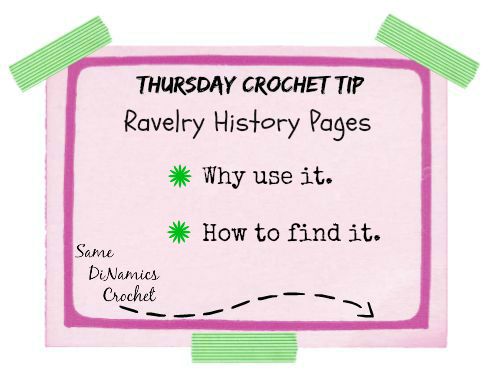
Ravelry’s history pages are a great feature on Ravelry. I love how all the patterns you’ve viewed are “saved” for you. Depending on how often you use Ravelry will determine how far back your history shows. For me, I’ve had Ravelry show me my pattern viewing history up till ending of August. I think that’s great considering that we are now nearing the end of September.
So, how do you find this useful Ravelry history pages? Oh, it’s easy for sure. All you do is go to the Patterns tab of Ravelry, scroll down some and in bold print you’ll see “you’ve looked at…“. Underneath that, is “See more on your history pages” with the last 3 patterns you’ve viewed shown. The part where it says “your history pages” is hyperlinked. You can click on that and it’ll take you a listing of all the patterns you’ve viewed within that last few days or weeks, depending on how often you view patterns on Ravelry.
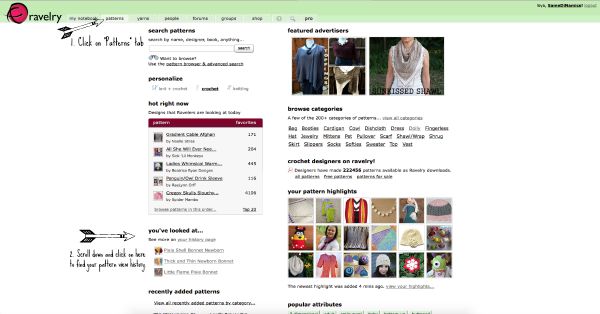
There it is! No more searching by a description trying to find that one pattern you really liked. It saves you time and frustration.
I hope you’ve enjoyed this quick Thursday Crochet Tip on Ravelry History Pages. How else do you use Ravelry? There’s so much more to learn about Ravelry. It can definitely be a great tool for you to use.
As always, much love and happy hooking!